Managing Puppet modules on Vagrant with Librarian-Puppet
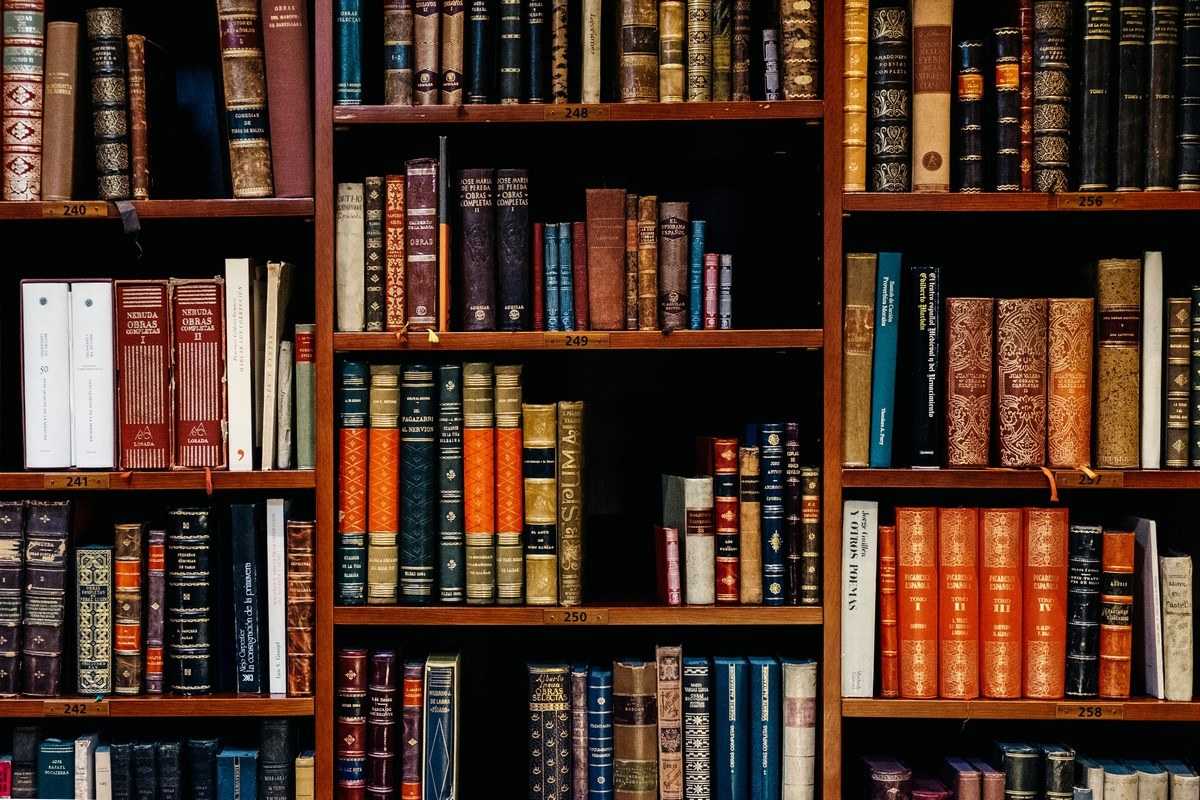
Photo by Iñaki del Olmo on Unsplash.
When it comes to source code control I'm a purist: I avoid storing any derived files (ex. generated CSS) or third-party code. So when I started using PuPHPet to generate Vagrant and Puppet configurations, I was dismayed by the gigantic /puphpet/puppet/modules directory. 3,000 files totaling 5 MB?! There must be a better way.
Instead of keeping the Puppet dependencies in our repository, librarian-puppet lets us automatically load these modules during setup of the Vagrant box. In our Vagrantfile we add a new setup script:
config.vm.provision :shell, :path => 'puphpet/shell/install-ruby.sh'
config.vm.provision :shell, :path => 'puphpet/shell/install-puppet.sh'
config.vm.provision :shell, run: 'always' do |s| s.path = 'puphpet/shell/install-puppet-modules.sh' s.args = '/vagrant/puphpet/puppet'endconfig.vm.provision :shell, run: 'always' do |s|
s.path = 'puphpet/shell/windows-path-limit-fix.sh'
s.args = '/vagrant/node_modules'
endThe setup script is based on the bootstrap script from vagrant-puppet-librarian.
#!/bin/sh
# Temporary directory in which to install puppet modules.
# Avoids issues with writing to a VirtualBox shared folder.
TMP_FOLDER="/var/tmp/install-puppet-modules/"
install()
{
# Skip install if the temp folder already exists
if [ -d "$TMP_FOLDER" ]; then
echo "Skipping puppet dependencies because the temporary installation folder already exists"
else
# Create the temp folder and populate it with the Puppetfile, Puppetfile.lock, etc.
mkdir -p $TMP_FOLDER && cd $TMP_FOLDER
cp -r $1/* ./
# NB: librarian-puppet might need git installed. If it is not already installed
# in your basebox, this will manually install it at this point using apt or yum
GIT=/usr/bin/git
APT_GET=/usr/bin/apt-get
YUM=/usr/sbin/yum
if [ ! -x $GIT ]; then
if [ -x $YUM ]; then
echo "Installing git via yum"
yum -q -y install git-core
elif [ -x $APT_GET ]; then
echo "Installing git via apt-get"
apt-get -q -y install git-core
else
echo "No package installer available. You may need to install git manually."
fi
fi
if [ `gem query --local | grep librarian-puppet | wc -l` -eq 0 ]; then
echo "Installing the librarian-puppet gem"
gem install librarian-puppet
fi
echo "Installing puppet dependencies"
librarian-puppet install
# Copy the installed modules back to the project
rsync -Lr --inplace $TMP_FOLDER/.librarian $1/
rsync -Lr --inplace $TMP_FOLDER/modules $1/
rsync -Lr --inplace $TMP_FOLDER/Puppetfile.lock $1/
fi
}
if [ ! "$1" -o -z "$1" ]; then
echo "You must specify a destination for the Puppet module installation (recommend an absolute path)"
elif [ ! -d "$1" ]; then
echo "Puppet module installation destination $1 must already exist"
else
install $1
filibrarian-puppet reads from our Puppetfile -- also provided by PuPHPet -- for a list of all the Puppet dependencies to download. It behaves similar to the Windows path limit fix:
- The modules install to a temporary directory because I had issues running
librarian-puppet installinside the/vagrantdirectory, presumably because it's shared with Windows. After installation, the modules are copied to/vagrant/puphpet/puppet/modulesso Vagrant's setup can continue as usual. - If the temp directory already exists during setup, the script assumes that the Puppet dependencies are ready and aborts.
- Temporary files are stored in
/var/tmpto persist during restarts, and therun: 'always'parameter in the Vagrantfile ensures that the script will fire during bothvagrant reloadandvagrant up.
Finally we add two entries to our .gitignore.
puphpet/puppet/.tmp/
puphpet/puppet/modules/Now we can keep our repository lean while leveraging the power of third-party Puppet modules!

